For the last few years, I’ve been using Paint Shop Pro to edit all my pictures. It’s worked and I’ve been happy. I don’t know all the tricks and fancy editing capabilities, but for the minor things I needed to edit, it worked.
Since I have a ton of friends online who are also bloggers, I see many, many pictures. Pictures that put mine to shame! And wouldn’t you know that most of them use Adobe Photoshop Elements. So what do I do? I get it too!
I’ve been using it for a few weeks and while I’m finding my way around, I’m definitely not a pro by any means. I took a picture of a rainbow I saw the other night right across from Tiger Stadium. I thought the picture was pretty, but you could obviously tell it was taken at night. The picture was just dull and boring so I wanted to see if I could make it a bit more cheery.
Doesn’t the picture look so much better? Because I don’t really know my way around the program yet, I simply used the Guided edit feature and it walked me through the different options available. Since I’m not all that knowledgeable in photo editing (just know the basics), I love that every feature is explained so that I know what I’m doing to the picture before I do it.
While I’d love to be able to show you each and every feature of the Adobe Photoshop Elements 9 and Adobe Premier Elements 9 Bundle, it’s impossible. Some features have been enhanced and there are some entirely new features — too many features to count! I’m going to focus on the features I’ve been using most often and the features I think most people will be able to get much use from.
If you’re familiar with Facebook, then I’m sure you know all about the tagging feature. Well, now you can tag your pictures and find specific people with People Recognition. I’ve recently gone on many brand trips and met some amazing bloggers. I can easily tag a few photos with their name and then the program goes to work and finds other photos that they are in. Plus, it makes it easy for me to pull up pictures of a particular person.
In addition to tagging photos with names, the keyword tags feature in Photoshop Elements let you sort photos and videos by people, places, events and/or other criteria that is important to you. This tagging features make it easy to apply tags, tag while viewing video clips full screen, and manage your growing lists of tags for all your photos and videos.
The ability to easily fix and enhance your photos are right at your fingertips with this software. The possibilities are pretty much endless and with just a little know-how and the desire to learn, magnificent photos are just a few clicks of the mouse away. Take the same photo as above for example. As you see there are some unsightly power lines in the picture that I’d like to see removed. With the Spot Healing Brush, I was easily able to remove them.
The features I’ve been experimenting with have been much easier to use and more accurate than the software I used prior. While I could have done a better job with a steadier hand, you can see that I was able to remove the majority of the power lines. It took only a few seconds and with more practice and precision, I’m sure I could get this photo looking immaculate.
In addition to removing objects, people, etc. from the photo, you can enhance your photos using with the different fun edits feature. I cropped this photo, sharpened it just a little, adjusted the brightness and then used the Lomo Camera fun edit feature with a vignette. I love the way it turned out.
As you can see there are tons of features in this bundle set. I could go on and on, but really, you have to experience it for yourself to really appreciate it.
But not only can you edit and manipulate photos, you can make a killer video too! I recently received a product that I wanted to do a video review of and I sat down with my husband (who has more experience creating videos) and we made this video.
Much like Photoshop Elements 9, Premiere Elements 9 makes it easy to manage everything from one convenient location, the Elements Organizer. It is accessible from both programs and fully integrated, so all your media can be accessed from either program. You can apply tags in seconds or even let the Auto-Analyzer tag media for you automatically making it easier and faster to find your media.
You can easily import media from almost any source by clicking the Get Media icon from the Organize tab. A Video Importer dialog box will open and your media will display in the window. You can select the video you want to import and if you’re unsure of the video you need to import, you can watch the video within the window.
There are so many options available that make editing and creating a professional looking video easy and quick. Some features are:
- Smart options – which can automatically fix imperfections in the video
- Add professional-style cartoon effects
- Easily fix audio problems
There is still so much I need to learn about using these programs, but that will come with time. There are so many options and features that even after using it for about a month, I still feel there is so much to learn.
I do feel a bit overwhelmed at all the options and it does intimidate me, but I love having the capability to customize my photos and videos to look the way I want them too!
Buy:
You can purchase the Adobe Photoshop Elements 9 and Adobe Premier Elements 9 Bundle for $119.99 after a $30 mail-in rebate.
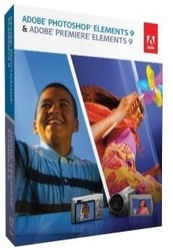
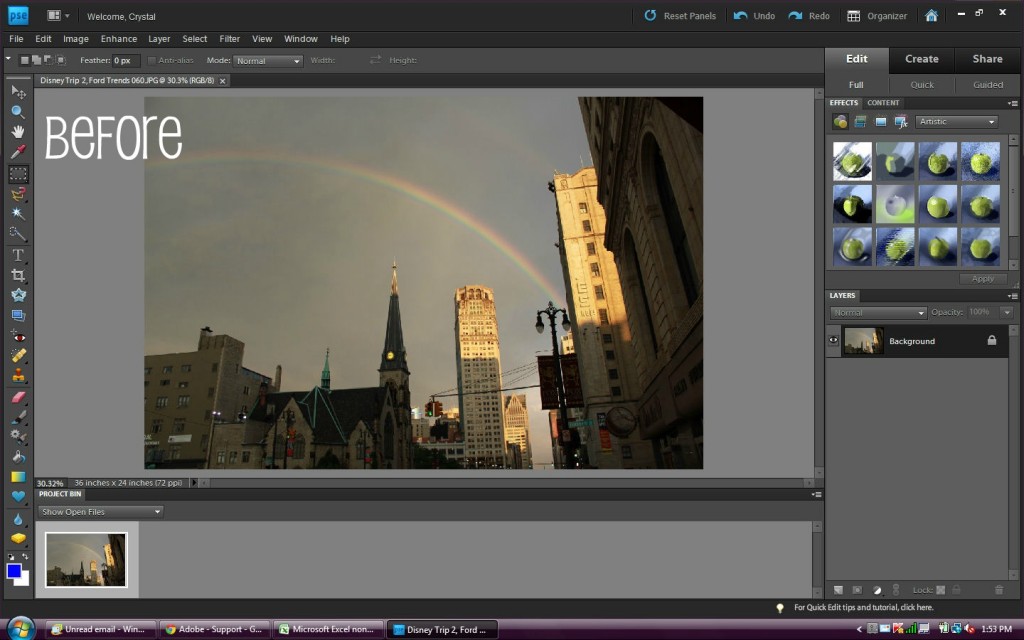
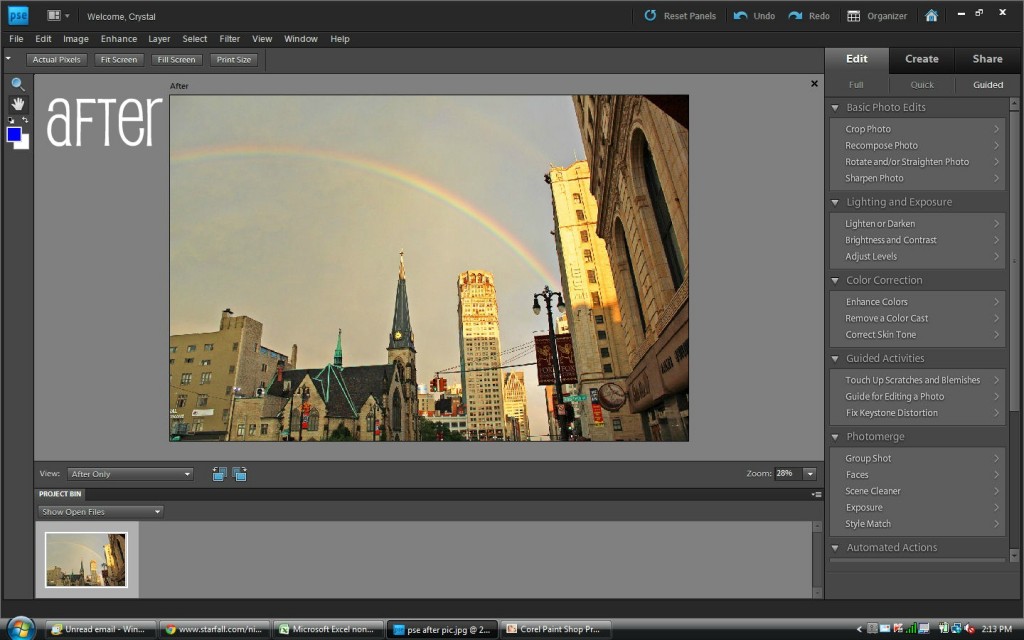
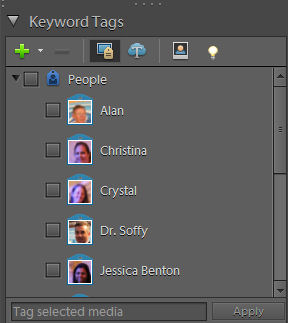
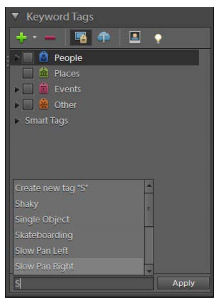




Stefani says
I have been thinking about getting this program too. I have a few photo editing programs that I use, but would like to find one that does everything I need.
LaKeshia C says
Well I have to agree with you my self, I have an HP All in one Photosmart Printer that I got in February and I recently learned how it works and I am talking about editing and Printing Pictures wise.
Tiffany says
I have an older version of photoshop (like cs2), and I really love it. I use animations a LOT, which I think you can also get with elements. Nice job on editing your photos, it looks like you are learning a lot!
Kelly says
I always hear such great things about PhotoShop and after reading your experience it sounds like something I should really look into buying! I love both of your rainbow pics too btw!
Penelope says
Wow, the befores and after are so different!