In my recent gripe about technology, I mentioned my reservations about sending personal information over the internet. As a blogger and business owner, you’d be surprised just how many people “need” all my personal information.
Along with signed contracts, most companies require a signed W-9 (another document where I have to disclose to much personal information). With each W-9 I have to write out my information, sign, scan and email back. That takes some time…that I don’t have.
I knew that Adobe Acrobat offered the ability to personalize or customize PDF’s, but for some reason, it didn’t work on my computer. After researching why I couldn’t get it to work, I realized I had Adobe Reader, which as the name says, allows you to only read the documents. (Duh, I totally knew that…)
Now I have to drop a ton of cash and upgrade to Acrobat Pro because I “need” the flexibility to be able to make changes to existing PDF’s to save me time.
Do you have Acrobat Pro? Is it worth the price or is there another solution?
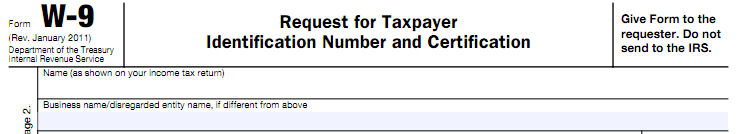
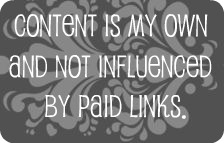
Mike says
I suggest using free pdf editing websites or software as an alternative. Do a Google search and you’ll find quite a few options.
Crystal says
Thanks Mike for the suggestion!
Lisa @ Oh Boy Oh Boy Oh Boy says
my husband has an app for his phone that lets you turn a photo into a pdf. we’ve used that to do basically what you’re talking about. we get the form, print it, fill it out and sign it and then snap a photo that can be emailed as a pdf.
Crystal says
An app?!? How cool is that. Thanks for letting me know. I’ll look into it.
Marcie W. says
I’d love to know the name of this app please! I agree, this type of thing is needed
Donna says
of course there’s an app for that! 🙂 There’s probably others, but this is the one I’m familiar with – DocScanner.
Courtney says
I have CamScan on my phone and love it! I just print, fill out, snap a photo and email it back to PR reps! It’s a free app!
Penelope says
I agree, can’t take people asking for my info!
Louise says
Oh I want to do it all digitally too. I hate printing and then scanning back in and then step after step after step. Drives e crazy
Katie says
ooh I need to find out about this app that does it!
Virginia from That Bald Chick says
I don’t have Pro, but would love to!
Tiffany says
I have pro. It actually helps a lot and saves a ton of time!
Sheila says
I don’t, but would like to.
Shop with Me Mama (Kim) says
I use free services, like Mike Suggested.
HilLesha says
I hate that too! Honestly, if I didn’t have a business Tax ID, I wouldn’t be disclosing anything since your information can get in the wrong hands. 🙁
Kelly says
I hate the sign, scan, email thing. I would use the same W9 for all companies but for some reason not every company uses the most up to date W9. I signed one last week that was a 2005 version.
Kathleen says
lol I have made the exact same mistake before too. I do have pro now.
Tammy says
For the most part you should be able to use the same W-9 as long as the date you signed it isn’t that far in the past. I don’t know what Pro would do for you as far as W-9’s go because you’d have to print it to sign it anyway since it needs your signature – that’s sort of tough to do on a computer unless you have a tablet 🙂
Crystal says
I’ll just scan my signature into the computer, make it a .jpg and then add it to the W-9’s when needed.
Tricia @Nightowlmama says
I loved reading all the solutions in the comments that is awesome thanks for sharing
Barbara Platt says
wow, I learned a lot due to your question, thanks
Milehimama says
There a few apps that let you modify PDFs. I have my eye on iAnnotate for the iPad because you can type OR draw on PDFs (I’m an editor, and it will help me go paper free!)
April Decheine says
I know how I hate that, print, fill out, scan and send. Sometimes my free PDF writer thing lets me do it all online.. Hmm.. The app sounds useful for sure!
Tammy says
I don’t mind printing, filling out, scanning and sending. It’s better than using snail mail.
Sam says
I have Adobe inDesign (for my magazine), so I drop the pdf in there, add what I need, and export it into a pdf again. It’s still a bit of work, and indesign is a very expensive program, but it works for me.
Anne says
I wish I could justify getting pro, it looks great.
Brandi @ Flip Flop Mama says
No suggestions but thanks to others of you for yours! Hubs has the upgraded Adobe for work so I just do everything I need to like that on his laptop.
Laurie says
Thankfully we have the technology to make our lives easier, and yes there is always an app these days it seems.