What if I told you that you could get push notifications sent to your phone when someone you follow on Instagram posts a new photo. I don’t know about you, but I find this feature so stinkin’ exciting, y’all.
I accidentally stumbled on this feature when my big fingers got a little out of control while I was double-tapping the screen. And since I stumbled upon this amazing discovery, I feel like I have to do my due diligence to let you know how to get push notifications from Instagram.
What’s totally cool about this feature is, you decide who gets that special honor on your prized Instagram account. And better yet, it’s super duper simple to set up. I’ll show you how.
How to Get Push Notifications from Instagram

So lets just assume you follow someone on Instagram that you absolutely love and adore and you want to be notified each time they upload a new photo to their Instagram account. If there’s no one you follow on Instagram that fits the bill, I suggest unfollowing and finding new folks to follow.
Since I love to travel, following the Travel Channel on Instagram is a natural fit for me. I love looking at travel photos and the Travel Channel features some of the very best travel photos out there. And because I’m nosy and want to be all up in everyone’s travel adventures, I want to be notified each time they upload a new photo. 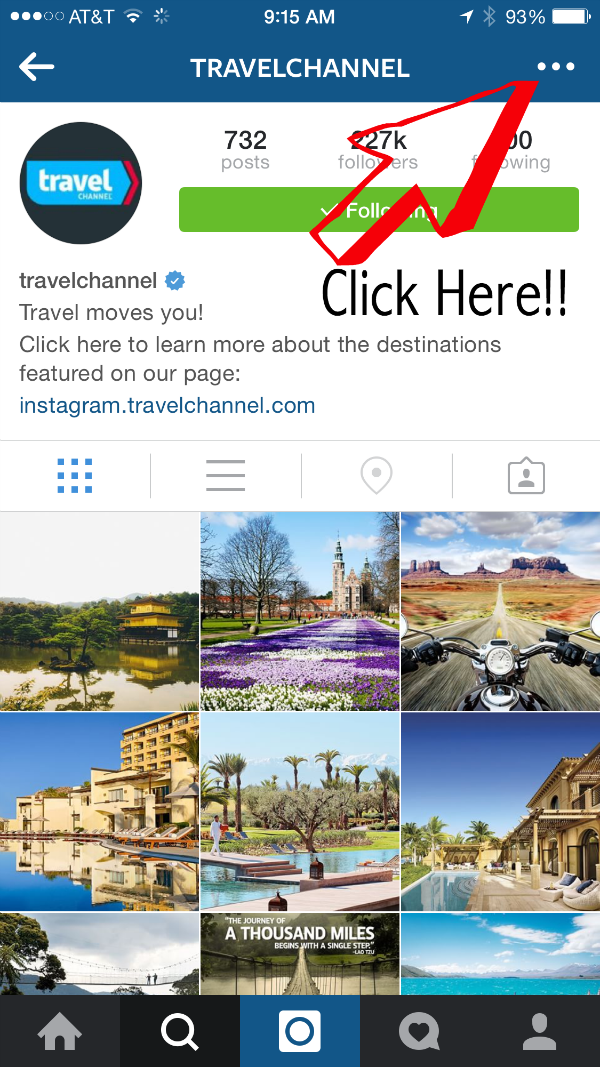
To turn on push notifications for an account you follow on Instagram, simply open the profile page and click on the three little dots in the upper-right corner. A menu will appear from the bottom of the screen and you’ll need to click on the very last option, “Turn on Post Notifications.”
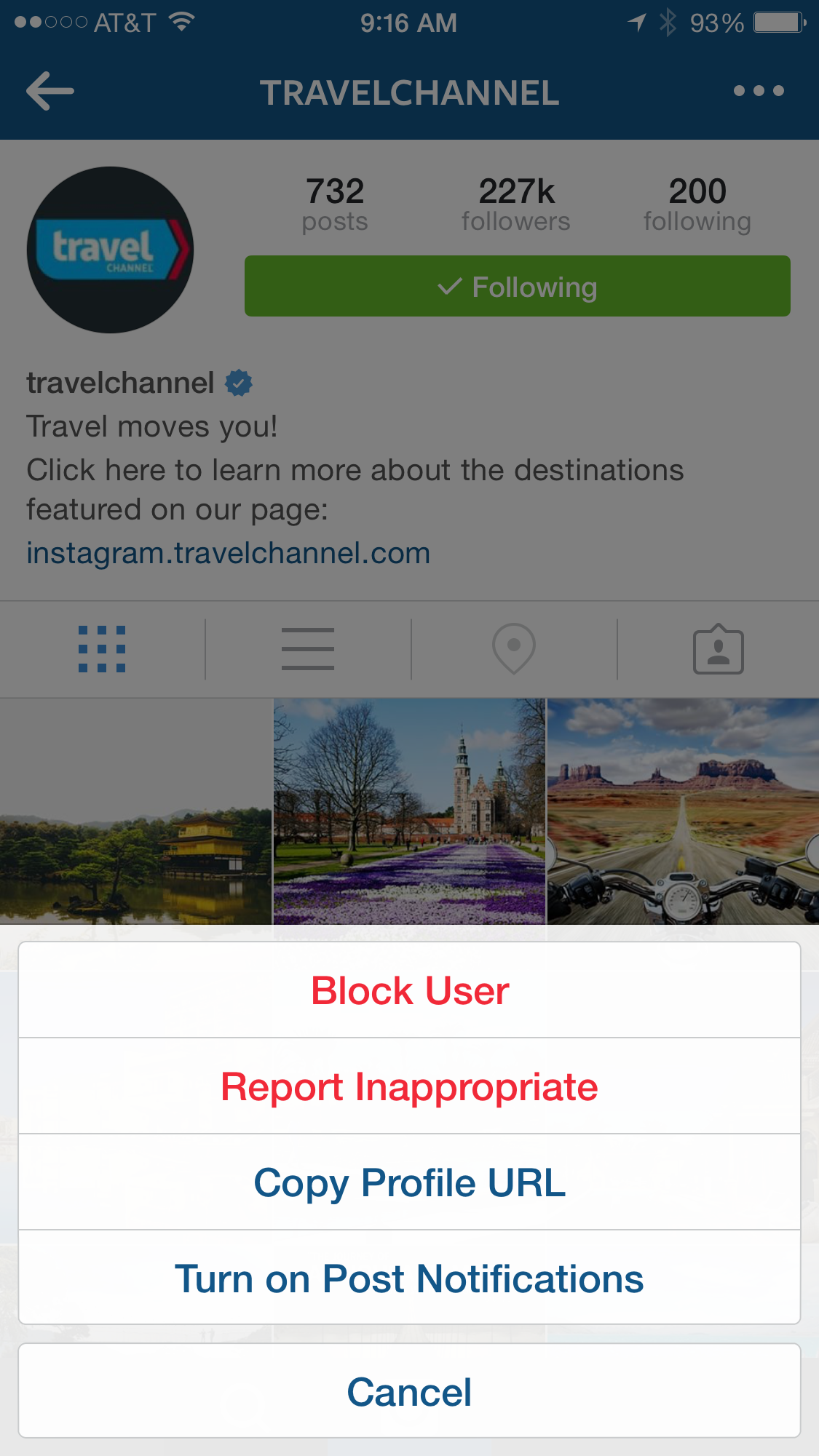
You will know that you have been successful at turning on this feature when the “Post notifications on” appears at the top of your screen. Each time the account posts a new photo, you’ll now be one of the firsts to know. Get those fingers ready for double-tapping, y’all! It’s about to be party time on your Instagram account.
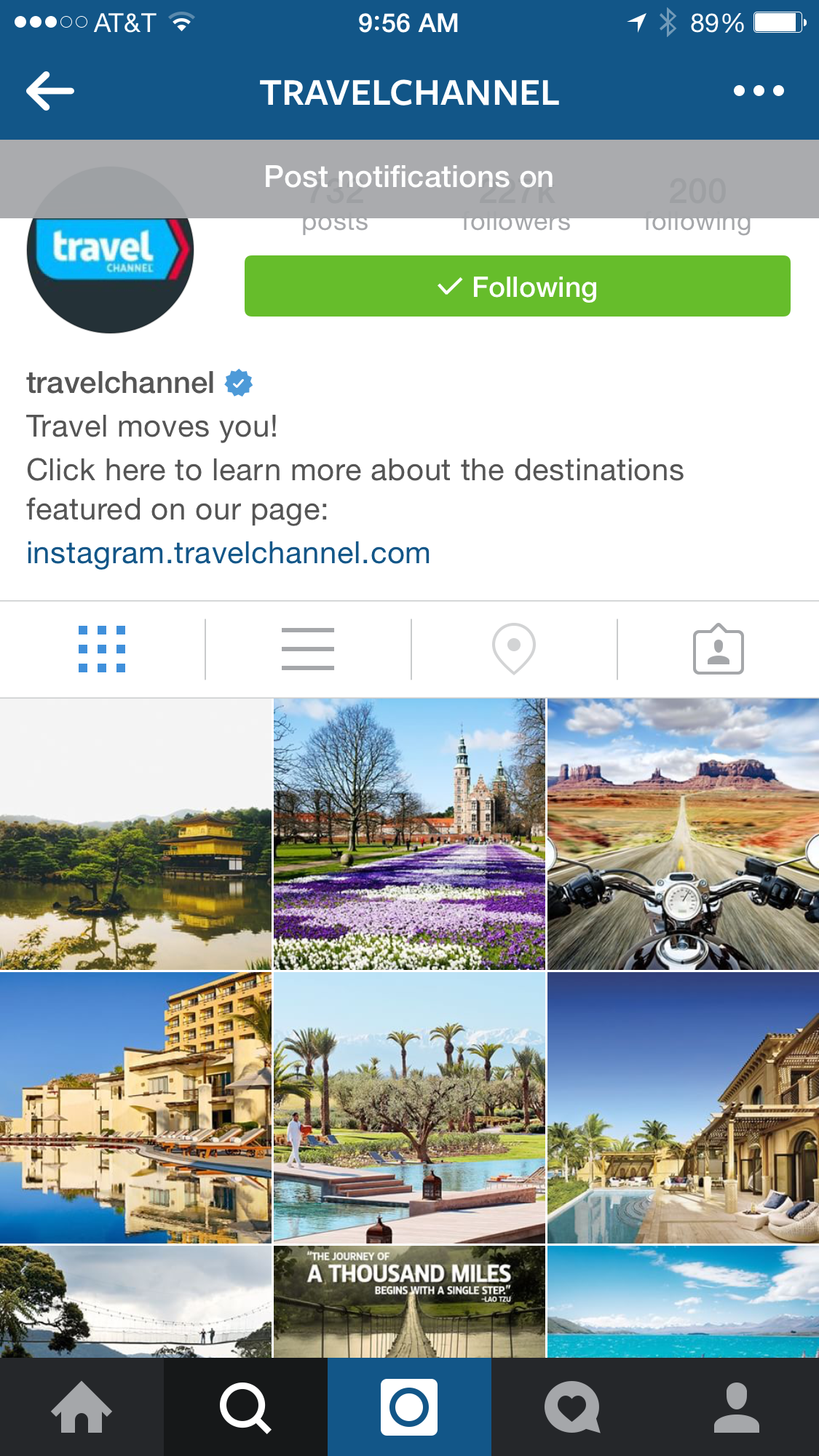
If at any time you want to turn off push notifications for an account, you’ll follow the same steps as above, except you will click on “Turn off Post Notifications.”
I wish I would have know about this feature all along. I’m sure I’ve missed out on some great photos along the way, but now that I know how to get push notifications from Instagram, I’ll never miss a photo from my favorite Instagram accounts.
Robin Rue (@massholemommy) says
I actually hate push notifications (sorry), but I am sure lots of people will love it 🙂
Stacie @ Divine Lifestyle says
Thanks a lot for sharing this! I’ve often wondered how people were getting those phone notifications.
Dawn says
I wish I would have had this article when I first got instagram. It took me forever to figure out how to get notifications.
Catherine S says
Thanks for the great information. I didn’t know this I am new to Instagram.
Chelle @ Oh Just Stop Already says
I randomly saw that once, but wasn’t sure what it was for. Definitely going to put it to use for certain people!
Jeannette says
I have push notifications from Instagram and while I do occasionally ignore them, I find them to be extremely helpful! It’s such a great way to interact in real time with people who are interacting with you on Instagram.
Sabrina @ Dinner, then Dessert says
I had no idea you could do that! Thanks!
Marcie W. says
Thanks so much for sharing this helpful how-to! I follow a lot of people but hate when I miss new photos from family and close friends
Demetra @SweetSavant says
I had no idea about this. Thanks for sharing this tip. Sometimes I miss posts from my favorite brands but not anymore.
Kimberly Grabinski says
This is a helpful bit of knowledge. Often times the people I want to keep up with the most get buried in the threads. Thanks for telling us about this trick.
Jeanine says
I turned these off long ago! Lol I’m not a push notification lover at all!
Stacey- Travel Blogger says
This is such a lifesaver! I am so uneducated when it comes to Instagram!
Ellen ThatChicMom says
I love the idea of push notifications on IG. I hate feeling like I missed some of my favorite posters!
Theresa says
That’s pretty handy! Sometimes my favorites get lost in the sea of uploads that always come through!
Donna says
I do like that you can determine who you want push notifications from/about… because I keep notifications off. I find them too distracting and interfere with family time. But I really do have a few people I don’t want to miss, so I’ll check it out! Thanks!
Chrystal @ YUM eating says
I like that you can pick and choose who you get notifications from. I am sure this is great for those who need to be notified. I get too distracted so I have my notifications turned off.
Beth@FrugalFroggie says
I am not on instagram. I have created an account but that was it. Don’t have a smart phone.
Carly Brydon says
I had no idea you could do this! I just went through and turned on notifications for a couple of my favorite Instagram users! Thank you SO much for sharing this!!
Ann Bacciaglia says
My Daughter will love this. She is always on her Instagram account. I will have to show her how to get push notifications.
Penelope says
I had no idea! This is so cool to learn! It would remind me to check in more often, I love instagram and rarely get a chance to connect on it.
Rosey says
That is great. I like Instagram but sometimes I forget about it for days. With this, I wouldn’t. 🙂
Megan @ C'mon Get Crafty says
I had no idea you could do this with Instagram! How cool!
Tracey says
This is an awesome tip. I never quite knew how to turn these on!
Jennifer @ Mom Spotted says
I keep notifications to my phone for my own photos but not for others. Thanks for the tip!
Sara P. (@SensiblySara) says
That is BRILLIANT!!!! I am always missing pictures my mom posts (and then I get in trouble for it, HA!) so this will save my rear!