This is a partnered post. As always, all thoughts and opinions are my own.
As a parent I struggled with the idea of allowing my children to use modern technology. While I think it’s absolutely great and can be an incredible learning aid (and entertainer), it can also open up a world I don’t want my children to know quite yet.
What I didn’t realize when I bought each of my children a tablet of their own was how hard it would be to manage screen time and regulate all of their digital activities. When my husband and I were discussing the purchase of their tablets, we set out rules that we would adhere to, to make sure they adhered to screen time limits.
But y’all, we have failed miserably. I get lost in housework, and cooking, and reading, and having ALONE TIME, that they get lost in their tablets. By the time I realize it, hours have passed while they’ve occupied their time with the digital babysitter.
I recently learned about a free parental control app that makes managing screen time so much easier. Simply by linking their tablets with a free parental control app on my phone, I can set limits to their screen time. Once the limits have been met, access is terminated and not accessible from their devices.
Having an app that blocks social media and everything else that their tablets give them access to, frees me up for other things. It gives me a little peace of mind knowing that my children are shielded from things they have no business doing on their tablets. It reassures me that I’m not a bad parent for allowing them a little bit of freedom to explore technology in a controlled way. While the free parental control app provides limits to their screen time, ultimately I still have full control at all times.
How to Use OurPact – a Free Parental Control App
To begin using OurPact to manage screen time on your child’s device, you will simply need to download the app onto your device. I used my iPhone, but you could use any iOS device. (Android users: the app is not currently available for Android devices, but they are working on it. You can sign up to be notified when it’s ready for use.)
During your first use, you need to sign up for an account. It’s super easy to sign up and shouldn’t take more than a minute or so.
You don’t have to disclose any sensitive information, just your name and password for the account.
Once you have an account, you will pair your child’s device to your account. When the notification pops up on the screen, make sure you allow notifications from OurPact. Then, from your child’s device you will pair the device using Safari. Simply log in to your account, enter the child’s name and press ‘PAIR.’ Follow the prompts on the child’s device and you are good to go.
If you have more than one child, you can add additional devices. If you get additional devices in the future, you can always add more devices to your account at a later time.
Once you successfully paired the devices, you can create a schedule to allow and/or block access on your child’s device. Since my daughter is older than my two boys, I am a little more lenient with her schedule. Schedules can be edited and/or deleted as often as needed.
In addition to creating a schedule to grant or block access, you can also grant or block access for a certain period of time. I find this most useful for my younger boys.
What I like most about OurPact is that it is incredibly user-friendly. Sometimes I feel so overwhelmed with the complexity of apps that I just give up. But with OurPact I was able to follow all the prompts and get everything paired and ready to go in a matter of minutes.
When access is granted, all apps are accessible from your child’s device. When access is blocked, apps are placed out of view and not accessible from their device. The only issue we’ve had using this app is that when access goes from blocked to granted, apps are not placed back into the folders they were in.
I didn’t realize just how much I needed a free parental control app to keep all of us accountable for managing screen time. I don’t want my children’s faces stuck in their tablets for hours on end and OurPact helps me enforce the rules. I like not being the bad guy all the time.
What do you use to manage your child’s screen time?


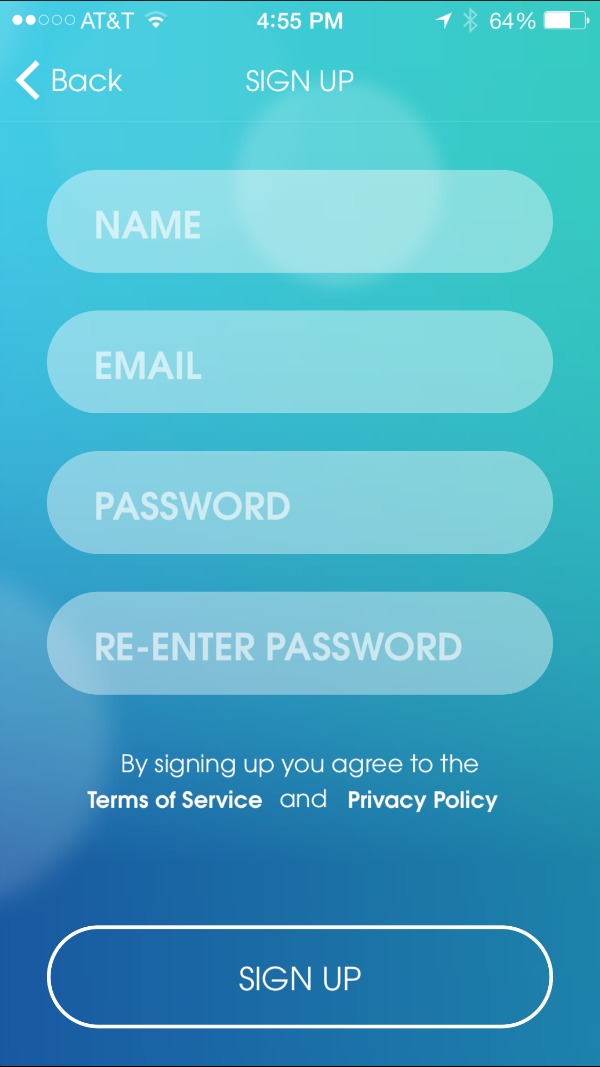
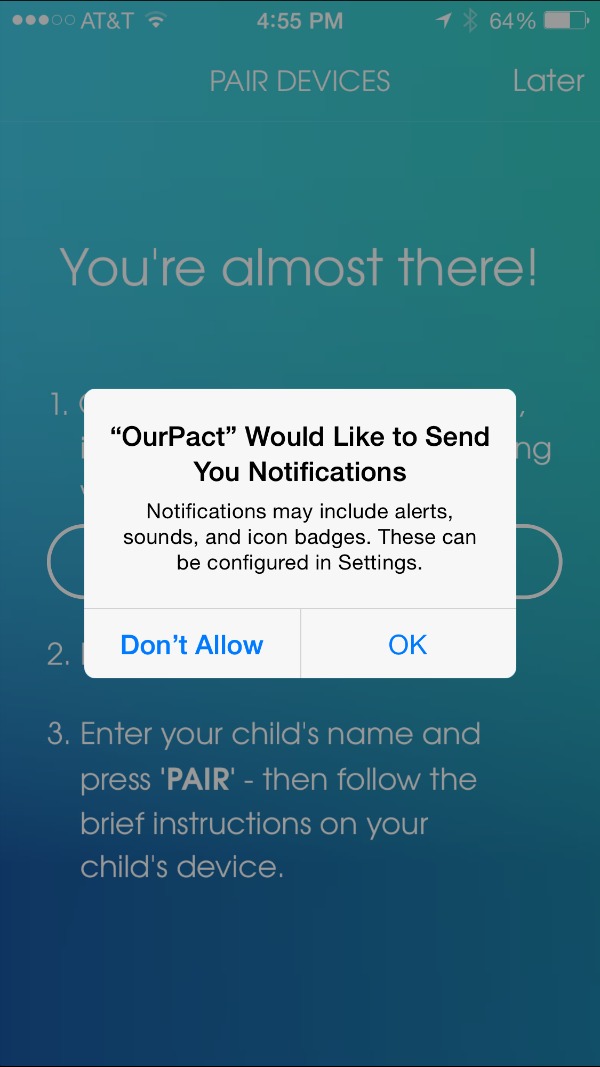
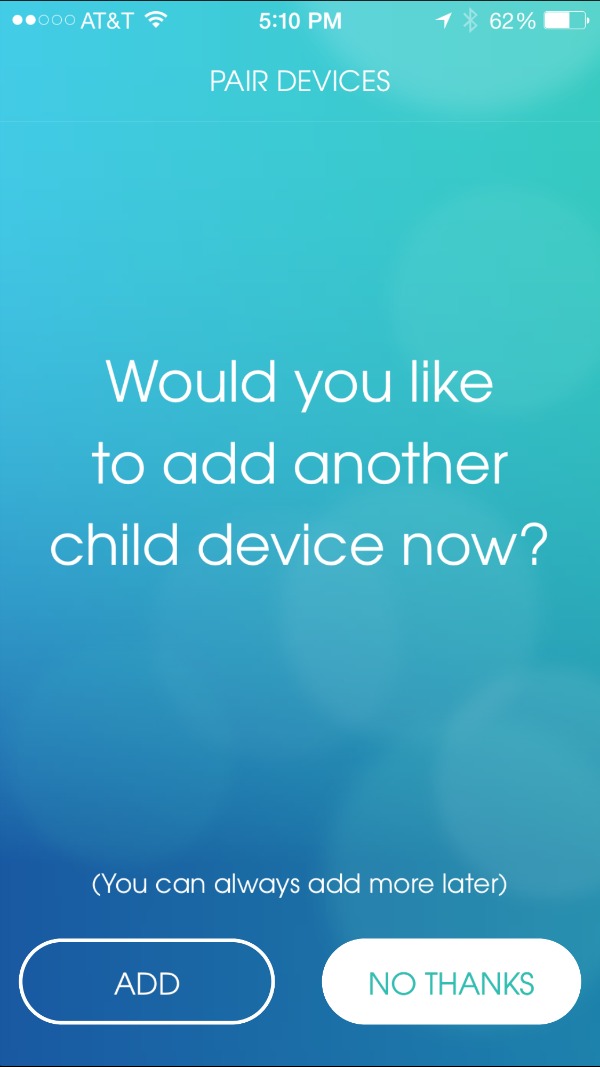
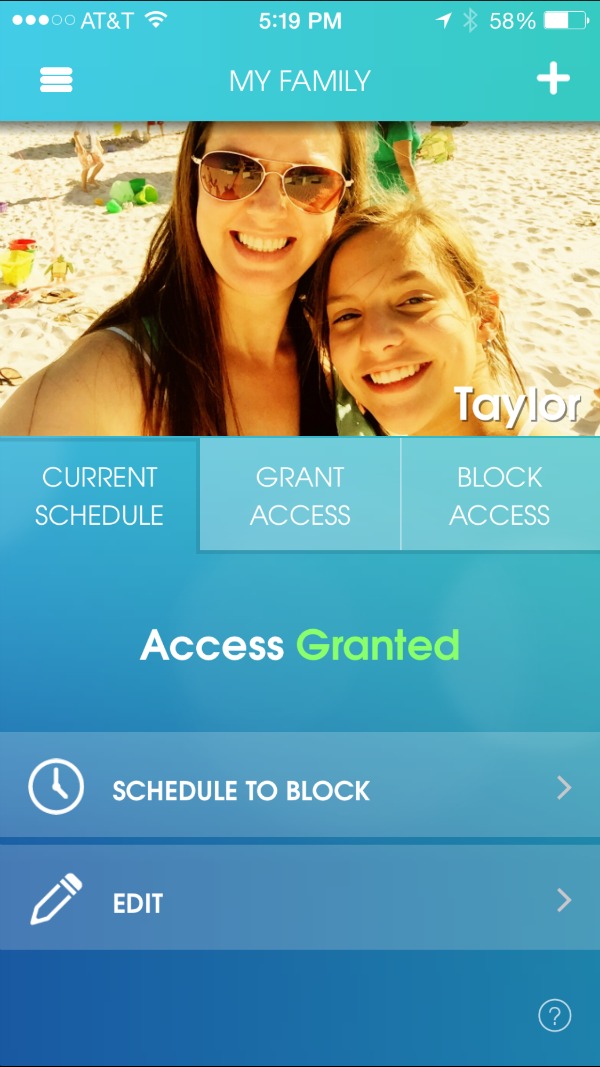
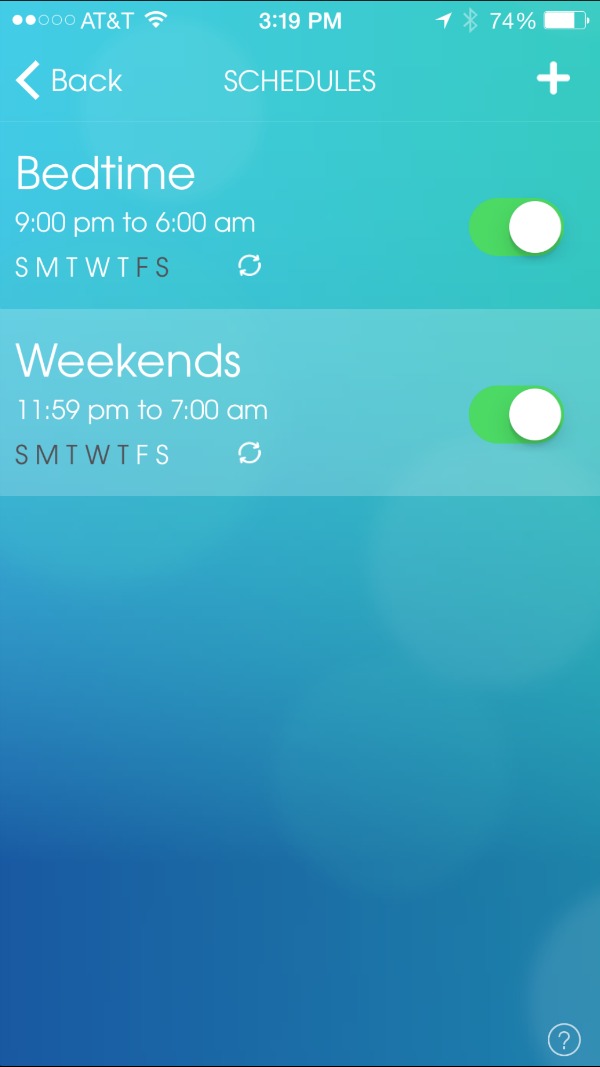
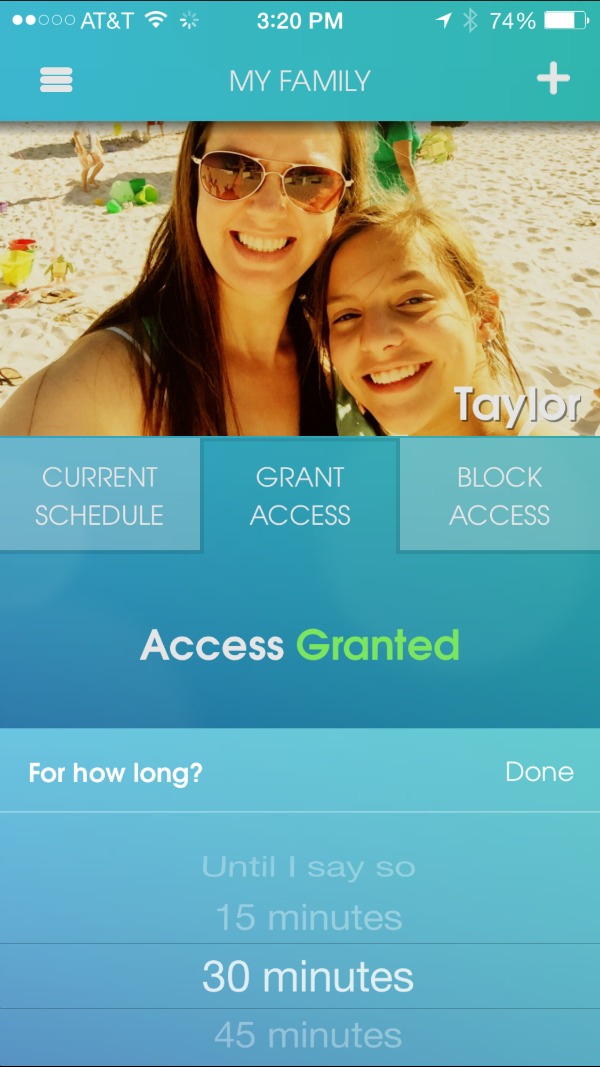
Robin Rue (@massholemommy) says
This is awesome. My kids love their electronics, but I have to keep them limited!
Alicia says
This is such a smart idea! You can never be too safe when it comes to the safety of kids and technology, especially now days
Shop with Me Mama (Kim) says
this looks like a very helpful app to have! My son is not on his phone too much just yet, he plays his xbox more! This is good to know about though for in the future. It looks like it is simple to setup!
Stacie @ Divine Lifestyle says
That is so cool! What an easy way to manage how much time the kids spend on electronic entertainment. I love this!
Liz Mays says
I’m really liking that UI. It seems really easy to do exactly what you need. Kids get way to involved in their devices sometimes.
Megan @mnmspecial says
I keep telling my kids I’m going to cut their time on their tablets, but it’s almost impossible with all 4 of them with their own. I can’t wait to try this out and live up to my word.
Meagan says
This is such a fantastic idea! With my son now using my phone to play games, I’m going to have to get this!
Sabrina @ Dinner, then Dessert says
I love this 🙂 Our oldest loves the iPad way too much
Marcie W. says
The second I hit post on this comment I will be downloading this app. With one tween and two more quickly on their way this is a must have!
Debra says
This sounds like a good app for me to have. My son has been using my iPad so much lately I need to make sure he is limited.
Shell says
Oh, this is such a useful app! I was thinking about summer and how to monitor my kids’ screen time. This will be a huge help!
Ora Lee Gurr says
What a great system. It’s really hard to keep track, and the app makes it easier,
Emily says
My kids have kindles. Is that Android? I know a lot of kids have kindles so it would be awesome if they would come out with an app for that!
jenn says
Now this is an awesome app! It’s so easy to get caught up in the digital babysitter routine! I really love this!
Rosey says
There definitely should be some parental controls available when you want or need them. I’d opt for one that’s easy to sign up for, like this one.
jason nail says
Great idea for the kids. I’m a little worried about them coming up with one for husbands. eek.
Kathleen Kennedy-Leon says
This is a great tool!! takes the guess work out and no arguments-your time is up and your time is up! Brilliant-I need to tell my sister-in-law about this as she was just having this discussion with her son! thanks for sharing
Jennifer Medeiros says
That seems like a great idea. I want to put it on the phones my kids see that I don’t own.
Jacqui says
This sounds like a good app. This is becoming a problem with my oldest. I will need to try this app.
Jeanine says
This sounds great. Perfect for my kids who love their technology but I just don’t trust it!
Debbie Denny says
Sounds like a perfect app. Great for parents.
Maria says
This looks like something my family can definitely use! I love how the app can help us manage time and our kids a little better.
Ann Bacciaglia says
This would be a great app for parents to control screen time. I will have to share this with my friends that have kids.
Ashley Sears says
Oh how I need this app for my kids. My son especially needs it. He is ALWAYS online!
Christie says
I love all of the controls you have on this app! Definitely important to limit screen time!
Camesha says
Totally checking this app out! Managing screen time is huge! You’re right, with all the tablets floating around it gets tough.
Chrystal @ YUM eating says
Thank you! I have bookmarked this. Kiddo doesn’t have a tablet or a cell phone as she is only 10 and has a hard time keeping up with her things. She has problems picking fights when we tell her its time to get done playing her game. It’s like shes a rebellious teen. If and when we decide to get her own tablet and/or phone, she is going to need some rules and we are going to have to be good about enforcing those rules. I am glad to see some apps are available for when we are ready.
rachel ferrucci says
This is great if you have kids. Parents today really need to be on top of children to keep them balanced with electronics.